AVR microcontrollers (MCUs) from Atmel are very popular in our country and are used by quite a few beginners as well as experienced MCU programmers. These are 8-bit microcontrollers with high performance, relatively low power consumption, and a large number of peripherals. The Mega Development Board 2 (MBD2) uses the ATmega328P MCU, which is part of the popular Arduino UNO platform. MDB2 is an improved version of the previous version. The main advantage of the new version is the pin compatibility with Arduino UNO rev3.
An alternative to MDB2 is the newer version of the development board called the Angry Bear Board, which has the same functions. The advantage of the new version is the board's power supply via USB-C connector, programming, and communication with PC through the USB-C connector.
Pin Configuration
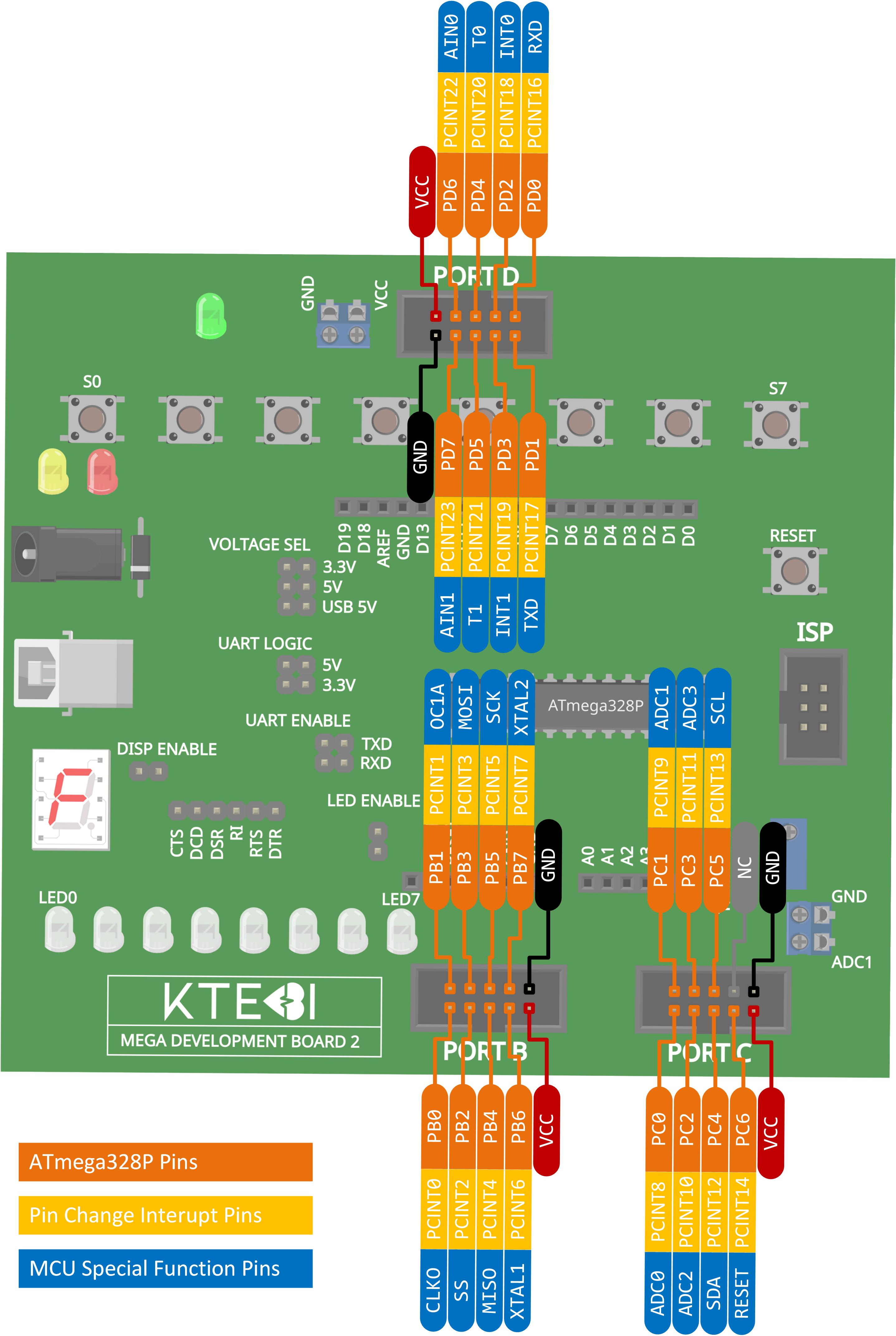 Pin configuration on the Mega Development Board 2 (MDB2).
Pin configuration on the Mega Development Board 2 (MDB2).
Electrical Schematic
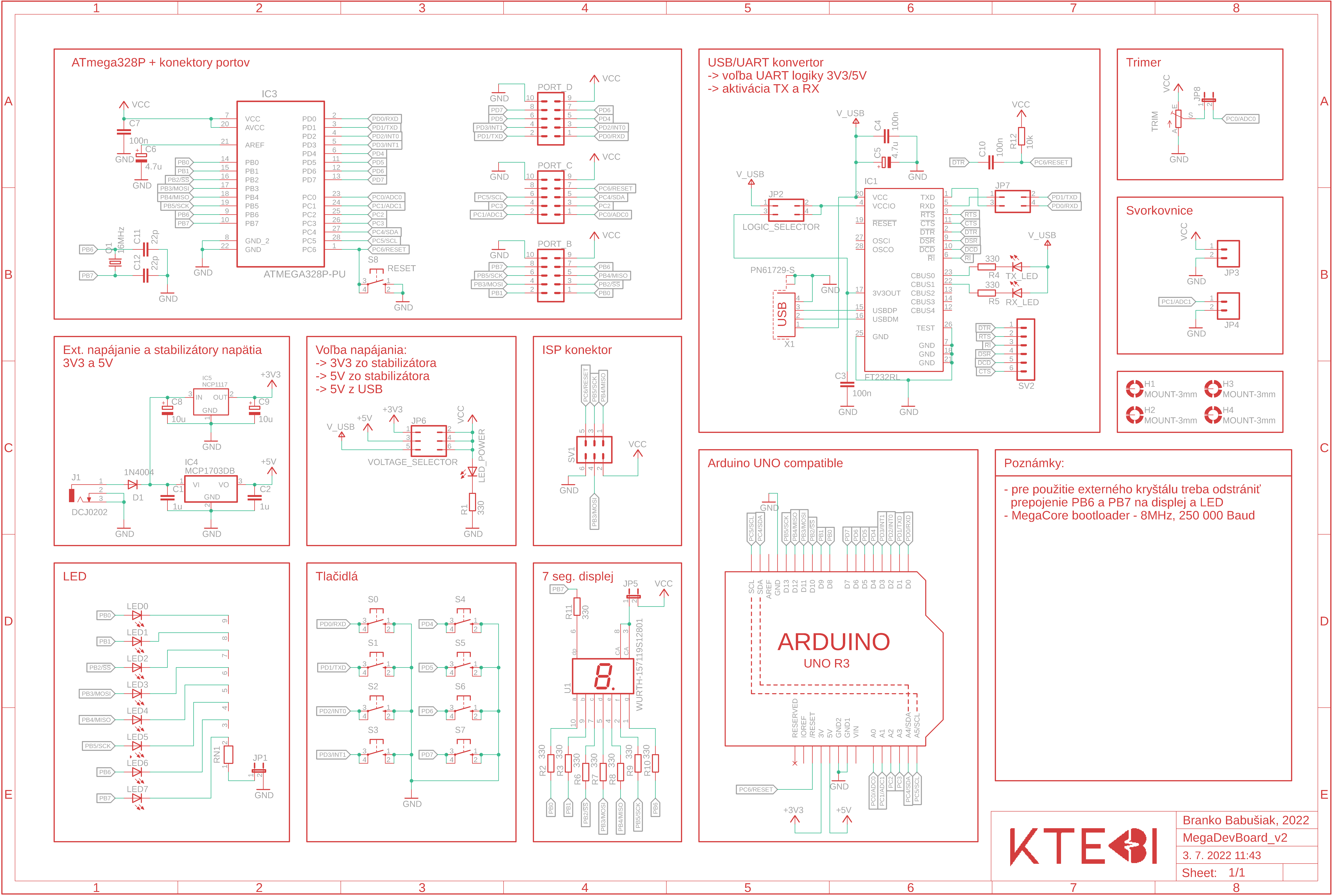
Programming
The ATmega328P microcontroller installed in MDB2 can be programmed via the ISP (In-System Programmer) connector using the Atmel ICE programmer, or the older AVR Dragon programmer, which is no longer manufactured.
The MCU can also be programmed via the USART or USB interface (thanks to the built-in USB - USART interface converter). In this case, MDB2 is connected to the PC via a USB cable. For programming via USB (USART), the following conditions must be met:
- The MCU must contain a bootloader that allows uploading the program via USART. If using the internal 8 MHz crystal, I recommend using this bootloader, which is intended for an oscillator frequency of 8 MHz and an upload speed of 250,000 Baud.
If the MCU does not contain a bootloader, it must be uploaded using the Atmel ICE or AVR Dragon programmer. When programming, the HIGH.BOOTRST fuse must be activated.
- Both jumpers must be present on TXD and RXD (UART ENABLE).
- The Arduino IDE can be used for programming. WARNING: The upload speed must be changed to 250,000 Baud!
- Microchip Studio can also be used for programming. Instructions can be found here. WARNING: Don't forget to change the parameter -b115200 to -b250000!